Glossary
Calendar
The calendar allows users to choose a period for their analyses. Users can choose from set periods such as Day/Week/Month/Quarter/Year, or other periods such as the “Last 30 days” or “Last 90 days”. There is also an area where users can enter a start date and end date. In addition to these periods, users can also select recurring periods, such as “Every Monday”, “Every Tuesday”, etc. or specific dates, such as February 18 and 21. A button is also available so that users can select the desired comparison period: a second calendar will then appear on screen allowing users to indicate the comparison period.
AT Internet’s added value
How we’re changing the analytics game
Find out how AT Internet will empower you to skyrocket your acquisition, conversion and retention rates. Our advanced and powerful solution is trusted by 1000s of our customers, including, the BBC, Le Monde and Total. Drive your web analytics into the fast lane!
ANALYTICS SUITE
Analyse, understand, decide
Analyse your web & mobile traffic. Understand user behavior. Boost your business by making quick and effective decisions.
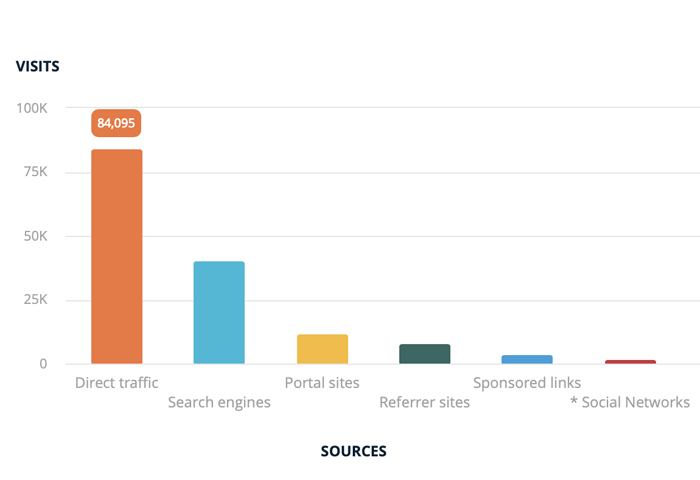
Discover AT Internet
Who are we?
We’re proud to be recognised as a Top Rated tool by TrustRadius once again!
Discover why thousands of customers, including some of the world’s biggest brands, trust us.
Discover 20 best practices essential to any analytics strategy and data-driven decision-making.
GET IN TOUCH
CONTACT US
Interested in a demo of our solution? Want more info about our company (partnerships, press enquiries or other)? Our teams are available. Just leave us a few details in this form, and we’ll get back to you shortly.
